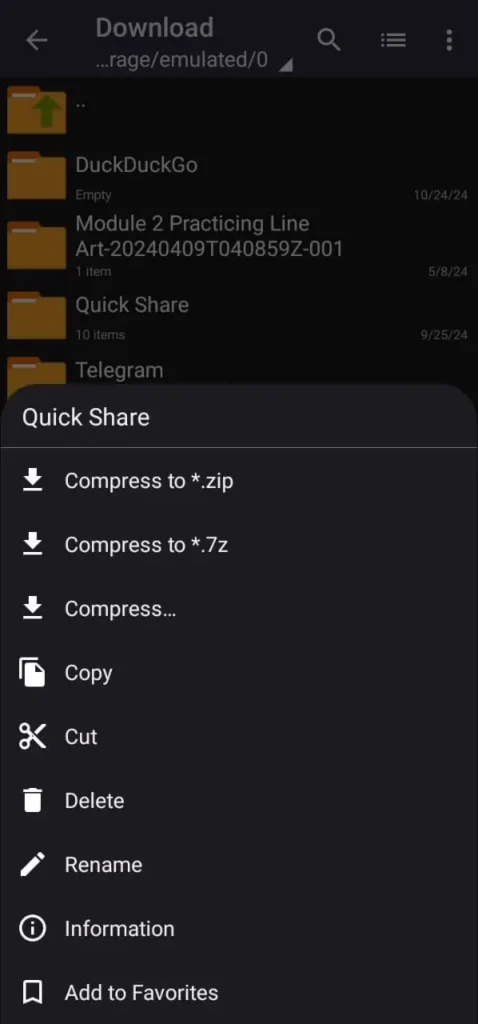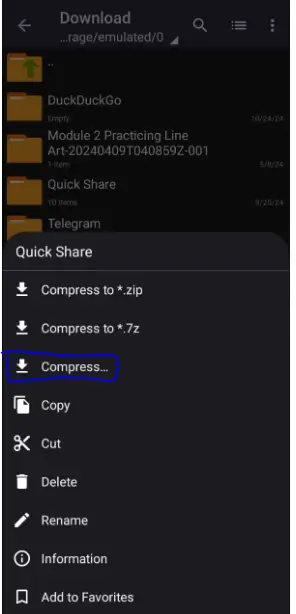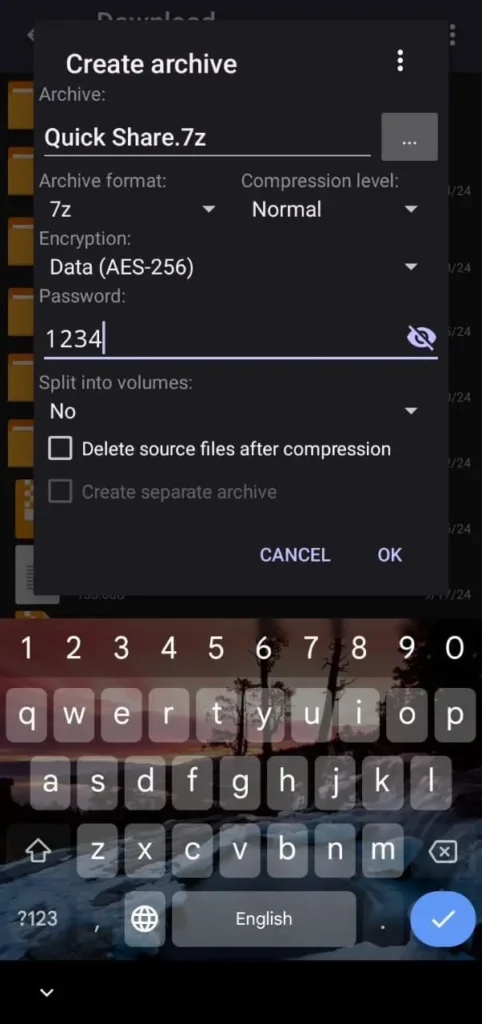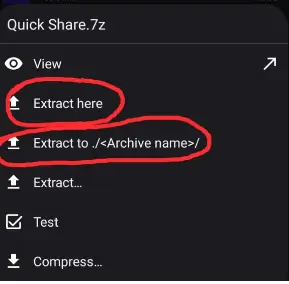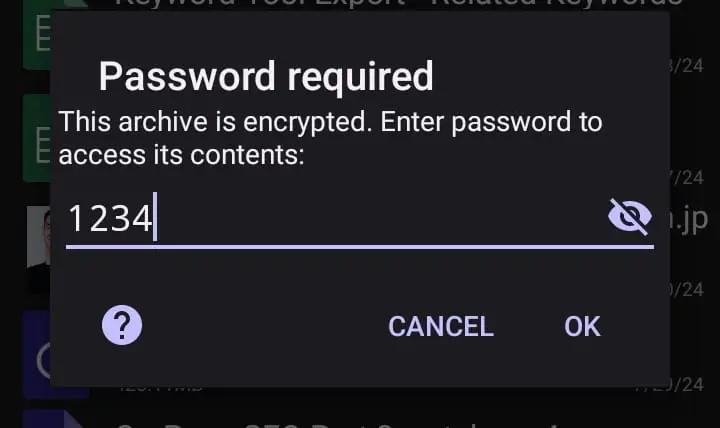Zarchiver APK
10000000+
Downloads
1.0.10
Version
4.1
Ratings
I know how painful it can be when you need to compress or decompress important files but can’t find a good application. In this article, I’ll provide you ZArchiver APK. That will help you to compress/decompress files in formats like ZIP, 7Z, TGZ, TAR, BZIP, GZIP, RAR, LZH, and more.
ZArchiver is a popular, free app designed for file management and handling compressed files. It helps you create, extract, and manage various formats like ZIP, RAR, 7z, TAR, and more. It is also well-known for its unique and easy-to-understand design. Here are its in-depth features
1. Comprehensive Compression and Extraction
This ZArchiver APK can compress and extract many formats, such as ZIP, LZH, RAR, 7z, and more. In ZArchiver, the compression and extraction process is very simple, but once you understand it, it becomes more easier.
Step by Step guide to Compression File in ZArchiver
Step 1: Open ZArchiver and give permission
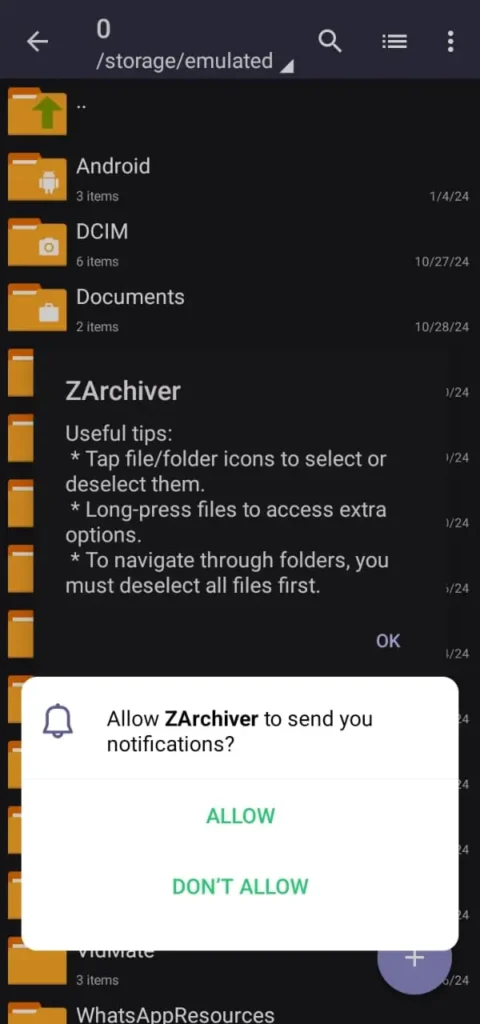
Step 2: Select Files or Folders to Compress
Long press on the files or folder that you want to compress. When you click on compress, your file will be compressed. You can also choose the format; the default format is ZIP. If you want to add a password, you can also add one.
Step by Step guide to Ectract File in ZArchiver
Step 1: Find the Compressed File.
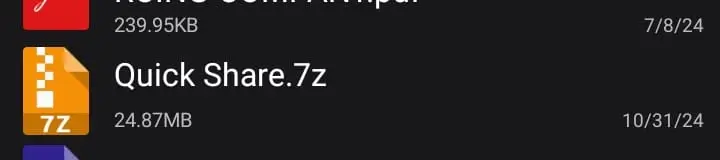
Step 2: Long press on the compressed file and click on ‘Extract Here.’ If you want to save the extracted file in another folder, click on ‘Extract To.’ If the file is secured by a password, you need to enter the password; otherwise, the process is complete.
2. Password Protection and Encryption
In this digital world, nothing is safe without passwords. If you want to add passwords to your files or folders, ZArchiver allows you to do so. This feature will keep your sensitive files private.
Top 5 Alternative of ZArchiver
3. User-Friendly Interface
ZArchiver is also known for its user-friendly interface that attracts more people. Here are some points about ZArchiver’s user-friendly interface.
- Simple Layout
- Intuitive Navigation
- Multi-Select Feature
- Search Functionality
- Preview Options
- Lightweight Design
4. File Management Capabilities
In this ZArchiver APK, you won’t encounter any file management problems because it can handle large files, so you don’t need to worry.
5. Offline Functionality
ZArchiver works offline; to use ZArchiver, you do not need an internet connection. This feature is useful for those who live in villages where they face internet problems.
6. Preview Archives
ZArchiver allows you to see a preview before extracting files. This feature provides better file management and improves the user experience.
What’s New in the Latest Version
| Attribute | Details |
|---|---|
| Package Name | ZArchiver |
| License | Free |
| Op. System | Android |
| Category | File Management |
| Language | English, 26 more |
| Author | James |
| Size | 4.92 MB |
| Permissions | 1 |
| Downloads | 10000000+ |
| Date | Jun 14, 2024 |
| File Type | APK (Android Application Package) |
| Requirements | Android 6.0 or higher required |
Faqs About ZArchiver Apk
Q.1 Is ZArchiver APK free to use?
ZArchiver is free to use you do not need to pay anything.
Q.2 What types of archive formats does ZArchiver support?
ZArchiver supports almost all types of formats, including ZIP, RAR, 7z, TAR, GZ, BZ2, XZ, and more.
Q.3 Can I open password-protected archives with ZArchiver?
If you enter the correct password, you can open the file in ZArchiver.
Q.4 How do I download the Zarchiver APK?
Downloading the ZArchiver APK is very easy; you just visit our site and download the ZArchiver APK.
Q.5 Can I protect my files in ZArchiver?
Yes, you can add a password to your files in ZArchiver.
Q.6 Does ZArchiver require an Internet connection?
ZArchiver did not require any internet connection.
Conclusion
This ZArchiver APK is a user-friendly application with many features, such as handling large files and supporting almost all kinds of formats like ZIP, RAR, and more. You can also lock your sensitive information by adding passwords to your files